Most individuals or companies who supply products and/or services in India have a GST registration. Following the obtaining GST registration, some of the time a GST registration might need to be canceled. For cancellation of GST, There are some of the most common purposes for cancellation of GST registration are the closure of business, not required to pay GST, Business transfer, change in Business and no business activity. Surrendering a GST registration would lessen the compliance obligation for the taxpayer, as GST returns would no longer have to be filed monthly. To cancel a GST registration, the application should be submitted on the GST Common Portal in FORM GST REG-16 along with the requisite information. On submission of an application for cancellation of GST registration, the GST officer is requisite towards verifying the application as well as issue an order in FORM GST REG-19, within 30 days from the date of application.
eStartIndia offers a complete range of GST services from GST registration in the direction of cancellation of GST registration.
GST Registration can be canceled by an Officer under GST could either on their own accord or an application filed by the registered individual or by legal heirs of the registered individual, in case of death of such individual, could cancel a GST registration.
Nonetheless, an individual who got GST registration voluntarily cannot apply for GST Registration cancellation before the expiry of a 1 year from the effective date of registration.
The reasons for Cancellation of GST Registration
The circumstances under which registered taxpayer could apply for cancellation of GST registration are;
1. Closure/discontinuation of the business.
2. When a taxable individual ceases to be liable to pay tax.
3. In case of transfer of business because of amalgamation or merger or de-merger or sale or lease etc.
4. In case of a change in PAN because of change in the constitution of business.
5. Non-commencement of business within the specified time limit.
6. In the case were the taxable individual is no longer liable to be registered under the Goods and Service Tax Act.
The forms utilized to cancel GST registration are:
GST REG 16: When any individual himself applies for the cancellation of GST and there is no consideration for the application other than the taxpayers’ application which has elapsed one or more year after the GST registration.
GST REG 17: An authorized GST officer could give the notice of show cause or cancellation towards the registered individual and its business firm by using the REG 17 form. The cancellation of registration through the authorized officer could be initiated after issuing the GST REG 17 form to the taxpayer and he could ask for show cause as if why the registration should not be canceled.
GST REG 18: The show cause notice could be replied by the means of provided GST REG 18 form under the specified time period expressed in the sub-rule (1). The taxpayer or the concerned person should reply to the notice within 7 days of issuance of the notice giving the reason of safeguarding the cancellation of registration.
GST REG 19: The GST REG 19 form is for the utilization of GST officer for issuing a formal order for the cancellation of GST registration. The order for sending the notice should be under 30 days from the date of application or the response date in GST REG 18 form.
GST REG 20: The show cause notice when satisfied through the GST officer could direct for the revoke of any proceedings towards the cancellation of the registration and he must pass the order in the GST REG 20 Form.
Click here to know more about "GST Audit" and "GST Return"
Procedure for cancellation of GST
The following steps a taxpayer must follow for the Cancellation of GST Registration:
Firstly, the taxpayers have to visit the Goods and Services Tax portal for the Cancellation of GST Registration.
Click on the ‘Login’ button to access the username and password page.
Enter the correct ‘Username’ and ‘Password’ credentials along with the captcha in the required field and click ‘login’.
Then the individual has to click on the Application for Cancellation of Registration link under the services tab that is visible on the home page.
The Cancellation of the Registration form with various tabs is displayed. There are three tabs such as Basic Details, Cancellation Details, and Verification. Click on each tab to enter the details.
The Basic Details tab is selected by default; it displays the information that is pre-filled in the sections of Basic Details and Address of Principal Place of Business.
The individual should fill their address manually for future correspondence, or check the Address option same as the above to copy the same address as in the Address of Principal Place of Business field.
Then click on the “Save and Continue” button. A blue tick would appear on the Basic Details section indicating the completion of the Basic details. Then the individual can now proceed with the next tab.
The next tab Cancellation Details would get active after the individual has been duly filled-in all the mandatory fields under the Basic Details tab.
The individual then has to select a suitable reason from the Reason for Cancellation drop-down list.
There are five reasons are available in the drop-down list for the selection:
Change in the constitution of business leading to change in PAN.
Ceased to be liable to pay tax.
Discontinuance of business / Closure of business.
Others.
Transfer of business on account of amalgamation, de-merger, sale, leased or otherwise.
Chose the option under these available in the drop-down list for the selection and click on the “Save and continue” button
The next tab verification Details would get active after the individual has been duly filled-in all the mandatory fields under the Cancellation Details tab.
Check the Verification statement box to declare that the information given in this form is correct and true and that nothing has been concealed therefrom.
Select the name of the authorized signatory from the Name of Authorized Signatory drop-down.
Note: The system auto-populates the authorized signatory’s designation or status.
The individual then enters the Place of making this declaration.
Sign the form by using either your Digital Signature Certificate (DSC) or the EVC option. On selecting any of these below options, you will receive an OTP.
If using a DSC, the individual would be required towards selecting the registered DSC from the designer pop-up screen and then proceed from there accordingly.
Enter the OTP that the individual has received and then click on the Validate OTP button.
On successfully filing the application for cancellation of registration, the system would generate the ARN and display a confirmation message.
GST Portal would also send a confirmation message on the individual registered mobile phone number and e-mail-ID.
After this procedure, the concerned Tax Official would review the individual application and take a decision accordingly.
How can we help You?
We at eStartIndia provide meticulous assist our clients to correctly file the cancellation of the GST as per the GST Laws.
eStartIndia is the professional tech-based online and legal services which help the clients to simplify the procedures of the cancellation of the GST and any additional legal compliances and services related to the business in India. Get a free Consultation service for any registration with Our Top skilled Experts. Visit our website www.estartIndia.com




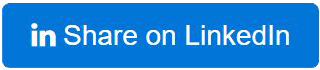





Leave a Comment
Previous Comments