DIN is basically a unique Director Identification number which is allotted by the Central Government to any individual aiming to be a Director or an existing director of a corporation. Director Identification Number (DIN) was introduced in India by way of the Companies Amendment Act, 2006.
Rule 2(d) of Companies (Appointment and Qualification of Directors) Rule 2014 states Director Identification Number as an identification number allotted by the Central Government to any person, intending towards being appointed as Director or to any existing director of a corporation for the purposes of identifying as a director of a corporation.
DIN number is compulsory for any individual intending towards registering a Private Limited Company or Limited Company or One Person Company (OPC) in India and to be as a part of the Board of Directors. DIN number is not essential for shareholders of a Corporation. Furthermore, a DIN number could be utilized for registering a Limited Liability Partnership (LLP) or an existing DPIN (Designated Partner Identification Number) could be used for registering a Corporation.
Requirements for the DIN Number registration
There are three requirements for DIN registration, they are:
• Digital Signature Certificate (DSC).
• Address Proof.
• Identity Proof.
Registration of DIN Number
Once the Digital Signature Certificate (DSC) is obtained, the application for DIN could be made with the Ministry of Corporate Affairs (MCA). The DIN application form is required to be filed electronically by uploading the form towards the Ministry of Corporate Affairs (MCA) website. The DIN application should contain a photo of the applicant and is required to be signed with Digital Signature Certificate (DSC).
After submission of the DIN application, the Ministry of Corporate Affairs (MCA) will allot DIN immediately. If any inconsistency in the documentation is seen, MCA might request for submission of additional documents. DIN might be allotted within 2-3 days of submission of documents.
When a DIN is allotted, it is valid for a lifetime. There is no need for any further compliance with DIN. Though, if changes are essential in DIN, the same could be applied by filing different forms as listed by MCA along with documentary proofs.
How to apply for DIN
SPICe Form
Any individual (not having DIN) proposed to become a first director in a new corporation would have to make an application through eForm SPICe. The individual applying for the Din is required to attach the Identity proof and address proof along with the application. DIN shall be allocated to the applicant only after approval of the form.
The documents which are required to be attached are
• Proof of identity
• Proof of Address
Only after the approval of the form, DIN shall be allocated.
DIR-3 Form
Any individual aiming to become a director in an existing corporation is required to make an application in eForm DIR-3 and must follow the following process:
Supporting Documents
The supporting documents that are required to be attached are:
• Photo of the applicant.
• Identity Proof and Proof of residence.
Physical documents are not essential to submit.
Digital Signature
Form DIR-3 is compulsory to be signed by the applicant and would be verified digitally through a Company Secretary in full-time employment of the corporation or through the Managing Director or Director or CEO or CFO of the existing corporation in which the applicant is proposed to be appointed as a director.
Fee Payment
The fee would be allowed to pay only through electronic mode.
The applicant must upload; make the payment of filing fee of eForm DIR-3.
The applicant must make the payment Rs. 500/- for the form DIR-3. Only electronic payment of the fees is allowed (Net banking / Credit Card/Debit Card/Pay later/ NeFT).
The applicant is required to him registered on the MCA21 Portal to get Login ID. Login to the MCA21 portal and click on 'eForm upload' link available under the 'eForms' tab for uploading the eForm DIR- 3.
eForm DIR-3 shall be processed only once the DIN application fee is paid.
Verification of e Form
If the details of eForm DIR-3 are found as potential duplicate, it gets routed to DIN cell for back-office processing. On approval of the form, provisional DIN becomes approved DIN and shall be available for further usage.
The common cause of rejection
DIN application may get rejected due to:
• Non-submission of required documents
• The application becomes invalid on the want of required documents.
Generation of DIN
After uploading as well as successful making the payment, in case of Form DIR-3 details were not been identified as potential duplicate, Approved DIN would be generated and in case the details were identified as potential duplicate, provisional DIN shall be generated.
Intimating DIN to company
Within 1 month of receiving DIN from the central government, the director is required to intimate concerning his DIN to all companies where he is a director.
The corporation would intimate RoC about DIN within 15 days from the date when the director intimates his DIN to the corporation.
If the director fails to intimate DIN to the corporation or failure of the corporation to intimate RoC about DIN would result in penalties.
DIR-6 Form:
In case there are any changes in the particulars submitted in form DIR-3/SPICe pertaining to Directors, the applicant could submit e-form DIR-6. For example, if there is a change of address of a director, the director is required to intimate this change through submitting e-form DIR-6 along with the necessary attested document.
Digital Signature
The e-Form DIR-6 must be digitally signed by the Applicant and furthermore certified by a Chartered Accountant or a Company Secretary or a Cost Accountant or company secretary (member of ICSI)/Director of existing corporation in which applicant is proposed to be the director.
Application for allotment of DIN
Section 153 of the Companies Act, 2013, as well as Rule 9 of the Companies (Appointment and Qualification of Director) Rules 2014 furnishes the provision for applying for allotment of DIN. The following steps for the DIN application are:
1. The applicant must go to the Ministry of Corporate Affairs (MCA) website and follow this path- Home> MCA Services> E-Filing>Company Forms Download.
2. The applicant must download Form DIR-3 and fill the form with essential information and attach the copy of
• Photo.
• Proof of Identity.
• Residence address proof.
• Specimen signature duly verified.
3. After filling the form and attaching the essential documents, the applicant must sign the documents using the Digital Signature Certificate (DSC).
4. The signed form is required to be verified digitally by the director/ Company Secretary/ Manager, CEO/ CFO of the corporation.
Application for allotment of DIN is required to be filed with the prescribed fees.
eStartIndia is the professional tech based online and legal services which help the clients to simplify the procedures of all kinds of registration, implementation, tax concerns and any additional legal compliances and services related to the business in India.




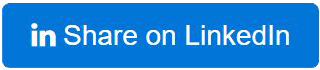






Leave a Comment
Previous Comments