What GST State Code?
In the Goods and Service Tax system, every state has been allotted with a 2 digit number. So, the State Code shall play a vital role in giving its identity towards the GSTIN number.
Also, it is easier to identify the origin of the business or from which state the taxpayer has been registered to the GSTN (Goods and Service Tax Network) as well as with the area from which the taxpayer is operating the business.
As the invoice details in GST returns are entered for any sale which is made within the state or amid two different states made by means of an unregistered dealer, the GST State Code is also utilized by the taxpayer.
Where do you find the GST State Code?
When a business is while migrating towards a GST registration or going for a new registration, the business is required to receive a 15 digit provisional ID or GSTIN (Goods and Services Tax Identification Number). This shall make certain that the suppliers quote the right GSTIN number in their invoices together with the invoices given towards consumers because the input tax credit relies on this due diligence.
In the 15 digit ID, the 2 two-digit of every GSTIN number signifies the ‘State Code’ where the taxpayer is registered. A 2 digit state code has been allotted to each state in India towards getting the details of origin as well as consumption of Goods and Services.
Also, the state code comes the 10-digit PAN number that acts as an identity of the individuals, the ‘Entity Number’ which is the 13th digit represents the numbers of registrations as a business organization within the state for the same PAN number. The 14th digit is Z by default for each registered user.
And the last digit signifies as a checker and if the last digits are entered in erroneously, the system would show an error informing that the incorrect GSTIN is entered.
The list of all the GST State Codes –
| State code | State |
| 01 | Jammu and Kashmir |
| 02 | Himachal Pradesh |
| 03 | Punjab |
| 04 | Chandigarh |
| 05 | Uttarakhand |
| 06 | Haryana |
| 07 | Delhi |
| 08 | Rajasthan |
| 09 | Uttar Pradesh |
| 10 | Bihar |
| 11 | Sikkim |
| 12 | Arunachal Pradesh |
| 13 | Nagaland |
| 14 | Manipur |
| 15 | Mizoram |
| 16 | Tripura |
| 17 | Meghalaya |
| 18 | Assam |
| 19 | West Bengal |
| 20 | Jharkhand |
| 21 | Orissa |
| 22 | Chhattisgarh |
| 23 | Madhya Pradesh |
| 24 | Gujarat |
| 25 | Daman and Diu |
| 26 | Dadra & Nagar Haveli |
| 27 | Maharashtra |
| 28 | Andhra Pradesh |
| 29 | Karnataka |
| 30 | Goa |
| 31 | Lakshadweep |
| 32 | Kerala |
| 33 | Tamil Nadu |
| 34 | Puducherry |
| 35 | Andaman and Nicobar Islands |
| 36 | Telengana |
| 37 | Andhra Pradesh(New) |
How to Know Your GST Jurisdiction?
The Central Board of Excise and Custom had provided jurisdiction finder service on their website which is important in order to recognize the Jurisdictional Officer for your GSTIN operations. Any taxpayer when going through the procedure of GST Registration must furnish the details of the jurisdiction in the form.
The procedure to check the Jurisdiction Status is:
Step 1: When you open the CBEC website, select the “STATE” option on the left side of the webpage.
Step 2: Then select the ‘Zone’ and ‘Commissionerate’ details
Step 3: Finally, select the ‘Divisional’ and ‘Range’ details.
Thereafter when you have completed entering all the details which may include State, Zone, Commissionerate, Divisional and Range details, your Jurisdiction shall be displayed on the screen.
eStartIndia is the professional tech-based online business and legal services providing platform which help the clients to simplify the procedures of all kinds of registration, implementation, tax concerns and any other compliance and services related to the business in India.




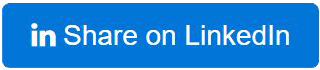





Leave a Comment
Previous Comments