Introduction
A driving license is a necessary document that enables someone to legally operate a motor vehicle. However, a driver's license can only be used for a certain amount of time before needing to be renewed. To make sure you are driving lawfully, it is vital to check your license's expiration date because the validity of driving licenses differs from nation to country. One can cancel a learner license application very easily if one finds any error in their application beforehand. In this blog, we will talk about how a person can cancel their application for a learner license online in a simple way. Any Indian who wants to learn to drive a two-wheeler or a car must first apply for a learning license under the terms of the Motor Vehicles Act (1988). This is a prerequisite that ensures a person's chances of eventually receiving a driving license after passing the practical test.
Documents required by the RTO must be submitted, and candidates must complete form fill-out processes online or in person at a registered office. After the applicant has paid the fees upon another license request, the LL, or learner's license, is granted. Yet you might find yourself having to withdraw your LL or DL application for whatever reason.
Cancel license application
Well, it does occur occasionally. A few things go incorrect when we attempt to apply online for any service relating to a driving or learning license on the internet portal. Sometimes we enter the incorrect name or address. very occasionally, we enter an incorrect mobile number or date of birth. Now, if someone does not pay attention to these careless errors, his or her application can be declined as a result.
One can easily cancel their application by sitting in their favorite spot. One won't need to visit the RTO to withdraw your driver's license application. But one has to remember that cancellation will lead to:
The application will be completely closed after the cancellation, which is a non-recoverable process.
All information and paperwork will be completely invalid.
A new application must be provided, and all the steps must be repeated if you want to reapply for the same service that you previously canceled.
The money will not be returned to you if you have paid for your application number and then canceled your request for a license, which is the most crucial point.
If you've reserved any slots (Appointments for learning or driving licenses) for the application number you've removed those reservations will be canceled as well.
Process for canceling learner license application
Certain steps need to be followed for the cancellation of a learner license application :
Firstly one should search parivahan.gov.in on their web browser.
Then select "Driver's Licence" from the menu section DL Services
Then click on sarathi.gov.in
Choose your home state and
Select your city (if necessary)
Access the sarathi.gov.in homepage.
Choose "Cancel Application" from the menu.
To confirm your application details, enter your DOB and application number.
Verify the specifics of your requested services.
The Confirmation of the Application to Cancel the Driving Licence will send an OTP (Time Password) entry
Final Verification of Cancellation of Driving Licence Application
The application will be successfully canceled.
Learning license applications online
The idea of a driver's license is ubiquitous. Anyone who wants to operate a motor vehicle must pass a test, and after passing, they are granted a government license allowing them to do so without endangering others.
The first-time user must go to the Parivahan Gov. official website to submit an online application. The menu choice must then be set to "Driving Licence-related Facilities." After that, move on to the proper state. Before all of them, you must choose the license that will best fit your needs. When applying for a learning license, please choose the "New Driving Licence" option and continue with the application procedure.
After you have followed the preceding step, a new tab appears. When you are requested to fill out the application format, the system must receive accurate information. The user is next requested to provide his current address and license category.
The RTO has recognized 19 different classes of cars in total; the user must be able to recognize the correct class when choosing the license category. Once determined, all that is left to do is choose the vehicle you will be driving. Now carefully enter each detail related to the vehicle.
The application number must be noted for future needs when the application form has been successfully submitted. The applicant is then prompted to upload the required DL application materials. Additionally, a passport-sized photo and the owner's signature are required in this part. After all of the soft copies have been uploaded, you must reserve a time slot from the ones that are open to taking the computer test. By going to the Sarathi Parivahan website and scheduling an appointment, this process is finished. You will receive a confirmation notice after the time slot has been reserved, which you can save in a physical copy.
Please be aware that processing the request to issue a new driver's license has a cost. The Sarathi Parivahan app directly accepts payments. Along with basic personal details like your date of birth, you must provide a specific application ID to make payments. Select "calculate fees" to get the precise fee amount.
Finally, you'll reach the payment gateway. Following this, there is a fully online option to check the payment progress. This service is helpful since occasionally, funds are withdrawn from the sender's bank account but do not reach the designated recipient, impeding the process as a whole.
How to Check Payment Status?
You must confirm that your payment was sent to the correct location after completing the challan fees needed for the driving license exam. If the answer is affirmative, there isn't any need to worry; nevertheless, if the payment is denied or the funds are credited to another person's account, you must make restitution.
Log in to the government of Paravian's official website first. Go to the 'driving license related facilities' option in the menu. To examine the payment status, choose the name of the state.
The application number and DOB are two other pieces of information you must input. At the conclusion, select Verify.
Conclusion
Due to a variety of factors, applicants are frequently compelled to declare their active driving license request void. The most frequent causes include late-discovered mistakes made when filling out the application, unforeseen situations the candidate had to deal with that prevented them from attending the test center on the scheduled dates, etc.
Having read this post, the readers are now significantly more informed of this cancellation policy. Utilizing the Sarathi web interface, cancellations can be made. One may begin a fresh LL or DL application after the cancellation has been verified.





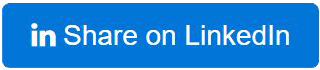





Leave a Comment
Previous Comments