Introduction
The main aim of introducing the TDS is to collect tax from the various sources of income. According to the concept, a deductor who is liable to make a payment of particular nature to any deductee shall deduct tax at source and set aside the same into the account of the central government. The deductee from whose income tax has been deducted at source would be entitled to get a credit for the amount deducted based on Form 26AS or the TDS certificate that is issued by the deductor.
TDS Return
Every person making particular payments given under the income tax act that is required to deduction of TDS at the time of making such mentioned payments or credit in the books of accounts given under the Rules.
TDS returns are quarterly statements that accommodate all the information concerning TDS deducted and deposited and that are submitted by the person deducting TDS or TDS deductor to the income tax department.
Types of TDS Return Forms
Different types have been prescribed for filing TDS returns which is depends upon the nature of the TDS deduction which is given under:
FORM | PARTICULARS |
Form 24Q | The quarterly statement for TDS from “Salaries” |
Form 26Q | The quarterly statement for TDS in respect of all payments except ‘salaries’ |
Form 27Q | The quarterly statement of deduction of tax from interest, dividend, or other sums payable to non-residents. |
Form 26QB | It is a challan or statement of deduction of tax that is given under section 194-IA. |
Form 26QC | It is a challan or statement of deduction of tax under section 194-IB. |
Form 27EQ | Quarterly statement of collection of tax at source. |
Due Dates for filing the TDS Return
The due dates for filing the TDS Return are given below:-
Form No. | Transactions reported in the return | Due date |
Form 24Q | TDS on salary | Quarter 1-31st July, Quarter 2- 31st October, Quarter 3- 31st January, Quarter 4- 31st May |
Form 27Q | TDS on all payments made to non-residents | Quarter 1-31st July, Quarter 2- 31st October, Quarter 3- 31st January, Quarter 4- 31st May |
Form 26QB | TDS on sale of property | TDS is deducted on the 30th from the end of the month. |
Form 26QC | TDS on rent | TDS is deducted on the 30th from the end of the month. |
Penalty for late filing of TDS return
If the assessee fails to file the TDS return on the due date then the assessee is liable to pay the penalty of Rs.200/day till the time default continues. But the total penalty shall not exceed the TDS amount.
The process to file the TDS Returns
(i) The process of filing the TDS return offline:
TIN NSDL website gives the file format or the data structure in which e-TDS or e-TCS return is to be prepared.
When files are prepared according to the file format then the file has to be verified by using the File validation utility which NSDL provides.
If there are any errors then File Validation Utility will generate an error report after that the file has to be verified again through File Validation Utility.
The generated file validation utility file has to be submitted at TIN-FC. The TDS return has to be saved in a pen drive or CD and shall be submitted along with form 27A and shall be duly signed by the authorized signatory.
(ii) Process of filing the TDS return online:
1. TIN NSDL website gives the file format or the data structure in which e-TDS or e-TCS return is to be prepared.
2. When files are prepared according to the file format then the file has to be verified by using the File validation utility which NSDL gives.
3. If there are any errors then File Validation Utility will generate an errors report, the file has to be verified again through File Validation Utility.
4. The generated file validation utility file has to be uploaded to the income tax website according to the given points:-
Log in on the website of income tax India.
Enter your login credentials and click on the option of ‘login’ and your user ID will be your TAN.
After that click on the option of the ‘Upload TDS’ under the TDS tab.
After that ‘Enter statement details’ and then click on the option of ‘validate’.
Now upload the TDS zip file and attach the signature file generated using the DSC management utility for upload of the TDS zip file after that click on the button to upload.
After the uploading of the TDS screen will display a successful message and also will be sent a confirmation mail to your registered email id.
The next step will have to validate or e- verify the TDS return using EVC, Aadhaar OTP, or electronic verification code.
The Next step is to select the relevant option and then enter the EVC and then click on submit button.
eStartIndia will help you to file your TDS returns from the comfort of your home.

.jpg)



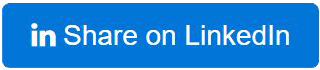





Leave a Comment
Previous Comments